THE MINIMALIST LIGHTROOM PRESETS COLLECTION
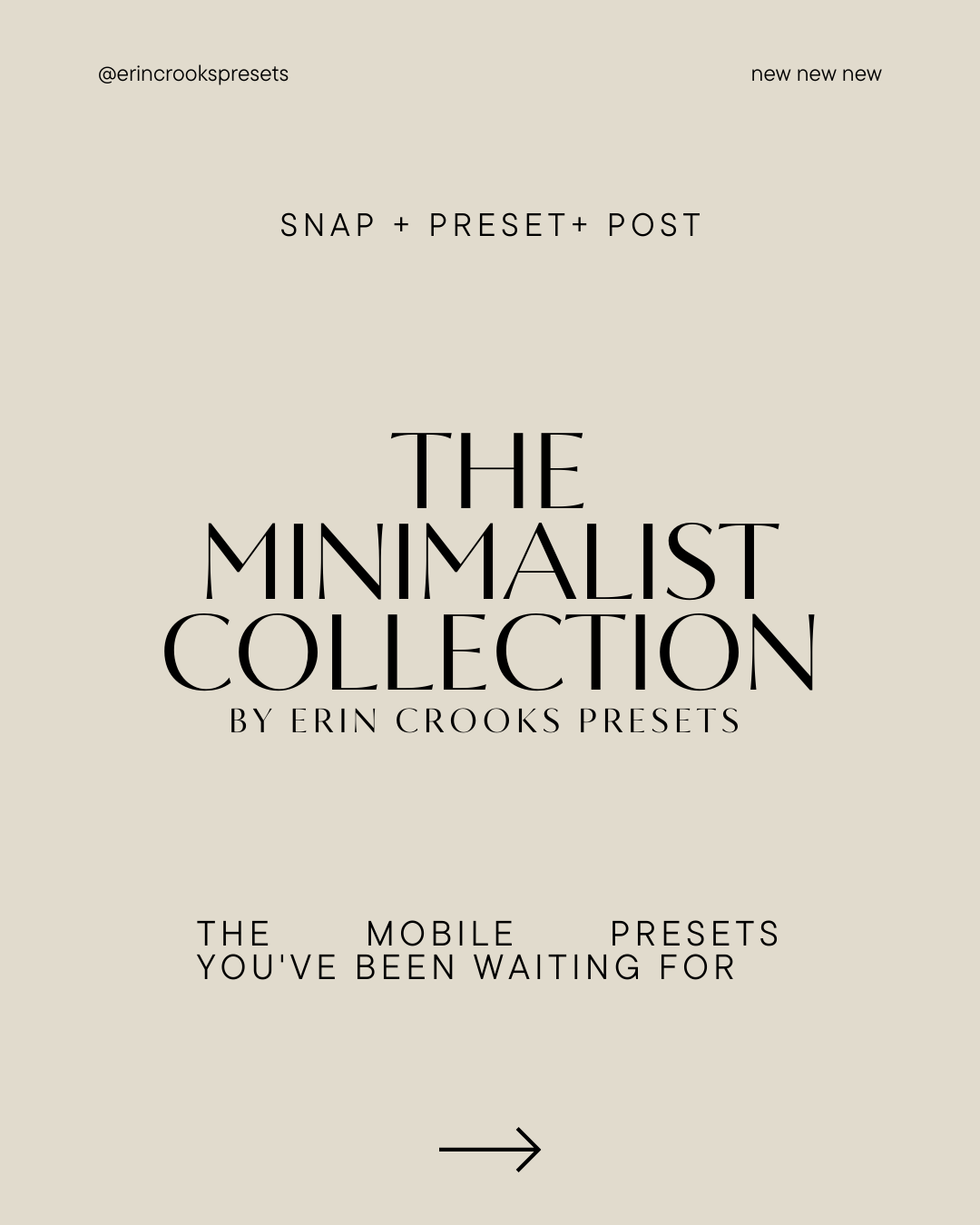
I’m so excited to share the Minimalist Collection Lightroom mobile presets! I cannot wait for you to try them out for yourselves on all your mobile photos!
The Minimalist Collection is a set of seven (6 color and 1 black and white) subtle mobile Lightroom presets for that it-girl aesthetic. You know what I’m talking about. That no-edit-edit look. This will totally up your Instagram content by giving you those perfect minimalist tones. Your photos – just better. PLUS with the new Preset Amount slider and endless editing tools – you can completely customize how much of the preset is applied to your image!
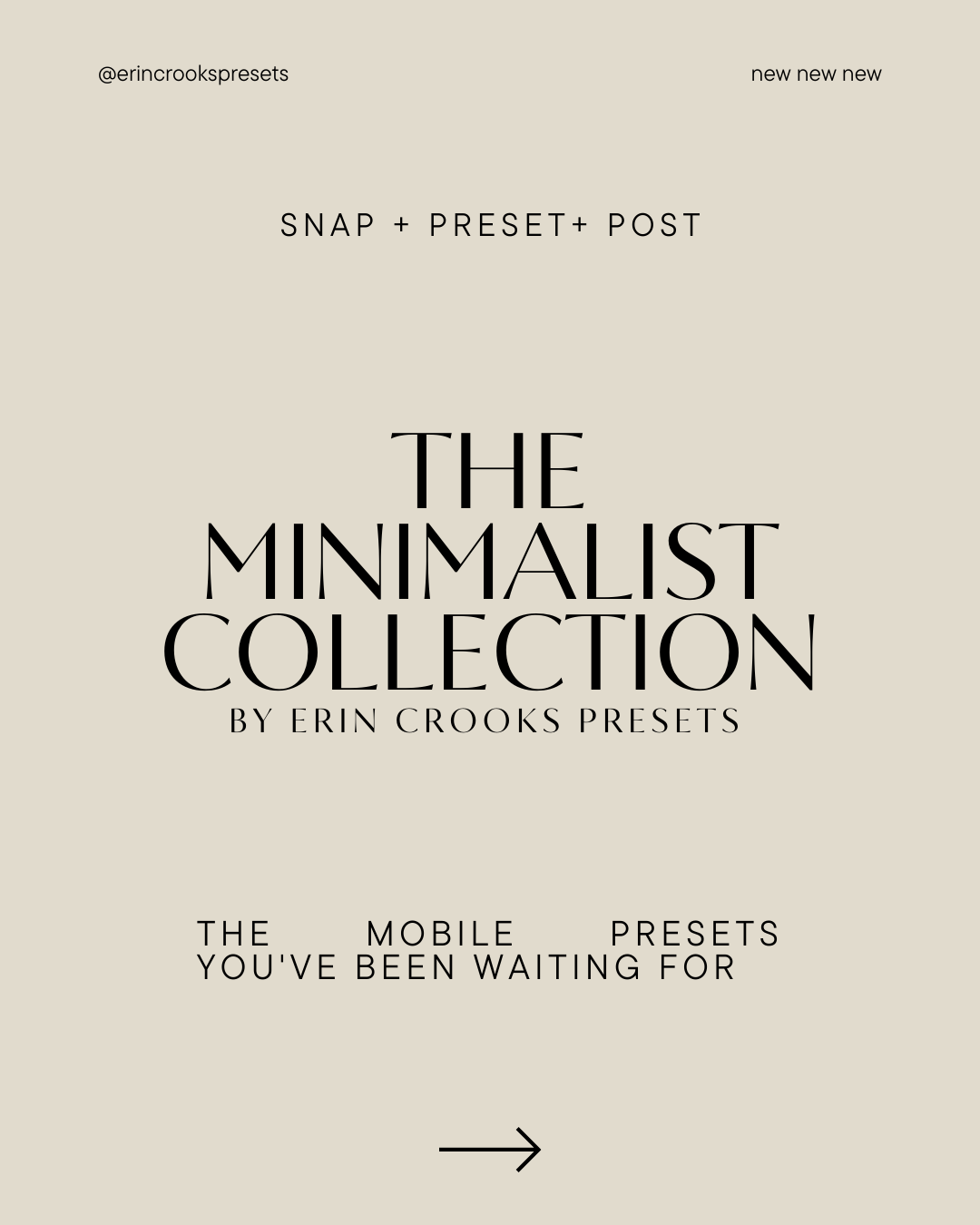











7 minimalist, subtle tone mobile Lightroom presets
Getting the perfect edit can seem overwhelming, but I tried to simplify the process with these presets to help you to achieve that classic yet natural look with one click – or maybe a few more to make the edit perfect for your particular image.
Create stunning aesthetic images – perfect for all your candid photos, detail shots, social content, travel memories, selfies, dinners out, and cocktails with the girls – basically anything you shoot will now look cohesive, trendy, yet absolutely timeless.
These 7 minimalist, subtle tone presets are designed for simplicity. Quickly edit the photos you snap on your phone with the free Lightroom Mobile app. I’ve created and curated these presets to edit any and all of the iPhone or Android photos you take!
If you don’t know where to start or need a new vibe to your social content and personal photos – it’s time for some presets in your life!
Trust me, totally game changing for your creativity and a fun way to create images you’re proud of – for everything from day to day life, to personal brand or business content.
It’s SO easy! Here’s how…
6 easy steps to using mobile Lightroom presets
-
Download the free Adobe Lightroom Mobile app
-
Take your photos – always keeping in mind good lighting, and keeping that mobile camera lens clean (seriously… check yours right now)
-
Import photos into Lightroom Mobile
-
Go to the Presets tab and find The Minimalist Collection, tap each preset to find the perfect adjustments to your light & tones to fit your desired aesthetic.
-
Make any additional minor adjustments to the exposure, temperature, or HSL sliders.
-
Export and post away!
Perfect mobile presets for beginners
Whether this is your first foray into using presets, or you’re a seasoned vet, these presets are perfect for everybody! You can achieve perfectly soft contrast, neutral and true to life tones, soft whites + brightened shadows. Bye-bye orange skin tones, hello fresh, warm, and soft.
A touch of filmy tones + grain, for the nostalgic, yet modern feel. With enough variety to achieve a moody vibe with darkened highlights & whites, perfect for romantic + night-time photos. Adjust your presets to perfectly fit your style by just adjusting your exposure + temperature when needed.
I can’t wait for you to try these!!!


