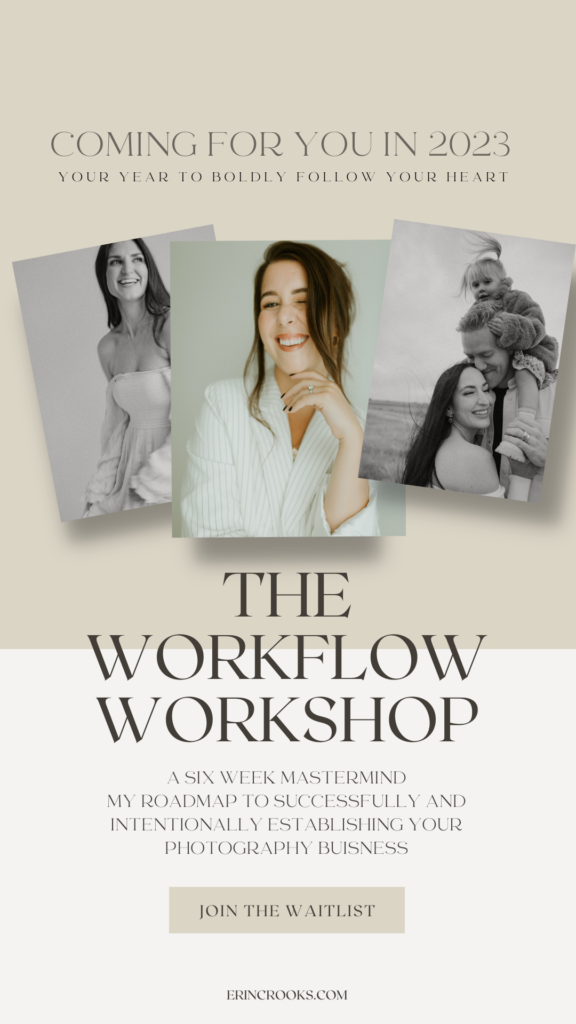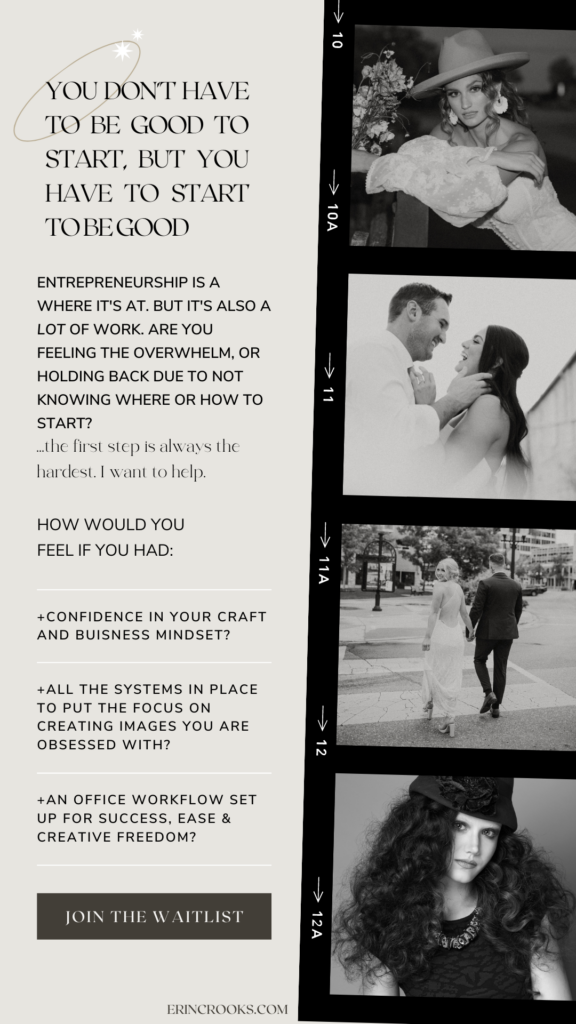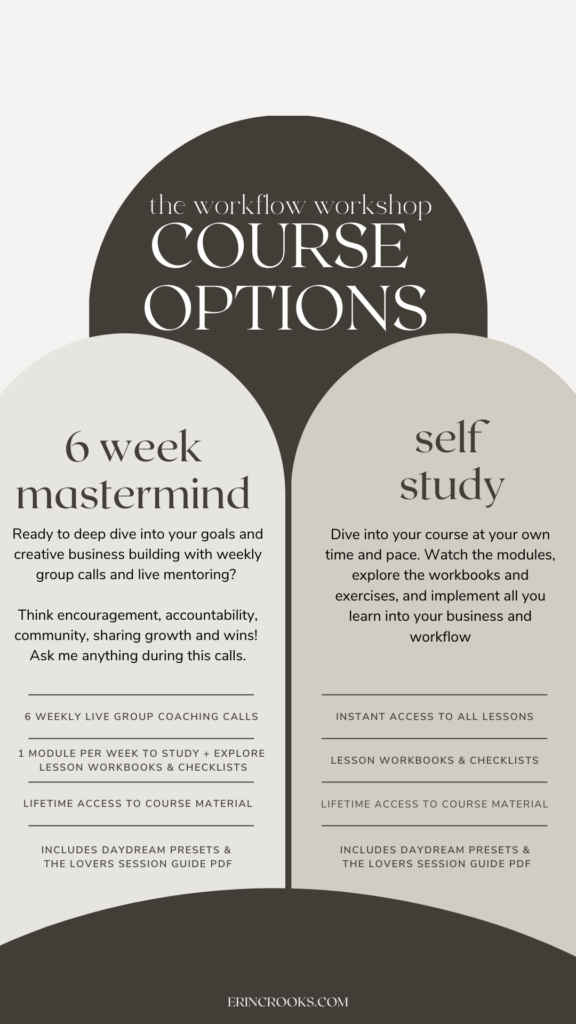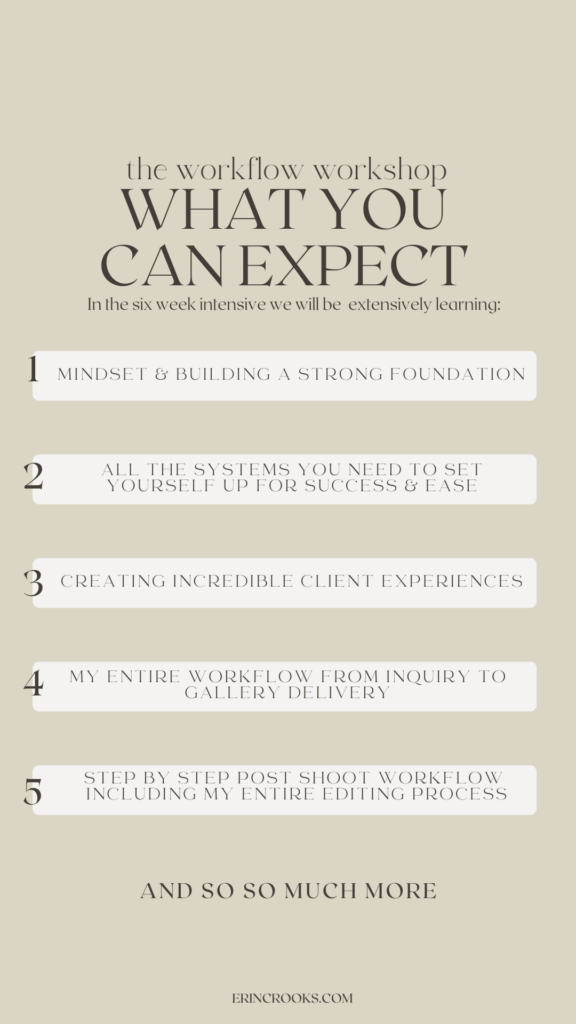4 systems that keep my business flowing & growing

Back when I started building my portfolio and taking photography clients, I had absolutely ZERO workflow or structure to what I was doing. I was having fun creating photographs – but I most definitely wasn’t running a business. My organization and work/office life felt chaotic and disorganized. Which led to anxiety, stress, and a foggy brain. We do not love any of this.
If you’re diving into the world of running a photography business, chances are the creativity comes naturally to you. It’s likely something you’re excited to evolve with – but when it comes to the whole business side… it can be pretty daunting and overwhelming to say the least.
Work smarter not harder
I am here to help! I’ve done the messy work. I have felt the overwhelm and the stress and the burnout. And I’ve rode the rollercoaster, and learnt the lessons. When I realized what I was REALLY lacking was systems and process to my workflow… the clouds parted and the sun started shining and I heard the angels singing.
Okay maybe it wasn’t that dramatic. But I did feel like things were more clear, like goals were attainable, and that I could successfully run a thriving buisness. I got my workflow systems all in place, and I want to help you. Here’s a peek at the important things to have in place so you can efficiantly, and productively grow your business… while focusing on what matters the most. Living your dang life.



Ready to start the biz… but no clue how?!
With 13 years under my belt in the industry… I am super passionate about helping those wanting to start their photography journey. Helping you get all the “hard” things set up and in place so that you can thrive and maintain your growing business. I am currently building out my first educational course – The Workflow Workshop – where all these tips, and so so SO much more, will be at your finger tips. To take your photography dream… or chaotic mess with zero structure (like I once was!) and turn it into a legit buisness ready attract your dream clients!
So if you’re starting out, or looking to streamline your work & client experience, from inquiry to gallery delivery, here’s some tips that work for me!
PROCESSES & SYSTEMS ARE KEY
Figure out what works for you and fits your lifestyle and work load. Keeping yourself organized, and your clients feeling confident in their experience, with less back and forth and less confusion. Starting to get into a routine with your systems will set you up for success long term, as your way of running your biz will feel second nature to you.
The more your repeat your steps for each project/client, the more natural and flowy it will become.
So what even is a System vs a Process?!
A system is the overall “thing”, or a core element, you’re looking to have and/or implement in your business. It’s something that helps your business run, so for example: how you communicate with your clients to book their session.
The processes are all the things you do in order to make any given system work most efficiently, so in other words, the steps it takes to complete the system. Expanding on the system for client booking communication, the process might look like:
10 step process for photography client booking communication
- Respond to inital inquiry with prewritten template email + pricing guide PDF
- Follow up with a session date or scheduling link
- Follow that up with a client session guide and information on what they can expect
- Sending out a proposal invoice + contract
- Confirming the booking upon payment being recieved
- Planning the location and concept/ideas for the session
- Shooting the session
- Culling + editing sneak peeks
- Delivering final gallery
- Requesting testimonials or reviews of their experience



CORE PROGRAMS I USE DAILY IN MY BUSINESS
⚡️ 1. CLIENT COMMUNICATION
I use Honeybook to communicate all the things with my clients! It’s been a game changer since moving over to a CRM!
In Honeybook I can sort my inquiries, send digital products like PDF’s and questionnaires, invoices, contracts, schedule, take payments, and organize what stage of the process my clients are at. All in one place keeps me on track and not sorting through 100 emails threads per client. You can set your business brand colors, logo, templates, email templates and replies, it’s a powerhouse that every creative entrepreneur will love!
⚡️2. CULLING & EDITING
Immediately following sessions I sit down, ingest all my images into Photo Mechanic – insanely fast at ingesting hundreds to thousands of raw images, allowing you to pick out favourites with basically zero load time.
After culling, I import the favourites for editing into Adobe Lightroom for editing!
⚡️3. EDITING
Of courseeee for editing I edit with my own presets, Erin Crooks Presets! I love my Daydream Collection for the tones and light – I apply a preset and make the needed adjustments and make my way through all the images I will deliver.
⚡️4. SESSION DELIVERY
For gallery delivery I use Pixieset. And I LOVE it! You can customize the cover photo, fonts, colors, even images sizing, how many galleries are in one main gallery (awesome for weddings!). They are always stunning, professional, and wow my clients!
If you found this information helpful, and you’re ready to dive in deeper, I am here to teach you the roadmap to set you up for success. Join my waitlist today for The Workflow Workshop. You’ll have the option to either self study the course, or join me weekly in a virtual group setting for coaching and guidance in your buisness!
See you in the course!
Erin